This article may contain affiliate links. I might earn a small commission if you make any purchases through my links and it comes at NO cost to you. For more information, please read my Disclaimer page.
Remember those days when you use to be unsure if you’ve got the correct spellings, grammar, punctuations, sentence structure, active or passive voice, singular and plural nouns & numbers, and other such grammatical nuances?
Well, I do, and still, struggle to get through a post or other written material without worrying about the grammatical errors.
To further snowball this struggle, it becomes more difficult in today’s day and age of communication through emojis and chats to consistently improve on your writing.
Luckily, there are tools and softwares available that can not only help you fix your mistakes but also guide you through sentence formation depending on the context of the sentence.
The software is smart enough to call out the missing punctuations, periods, etc., recommend an active voice sentence vs. passive, highlight words if they are repetitive and even suggest synonyms that could replace the repetitive word.
All the above without changing the meaning of your sentence(s).
Pretty cool, isn’t it?
Well, I’d like for you to check out Grammarly!
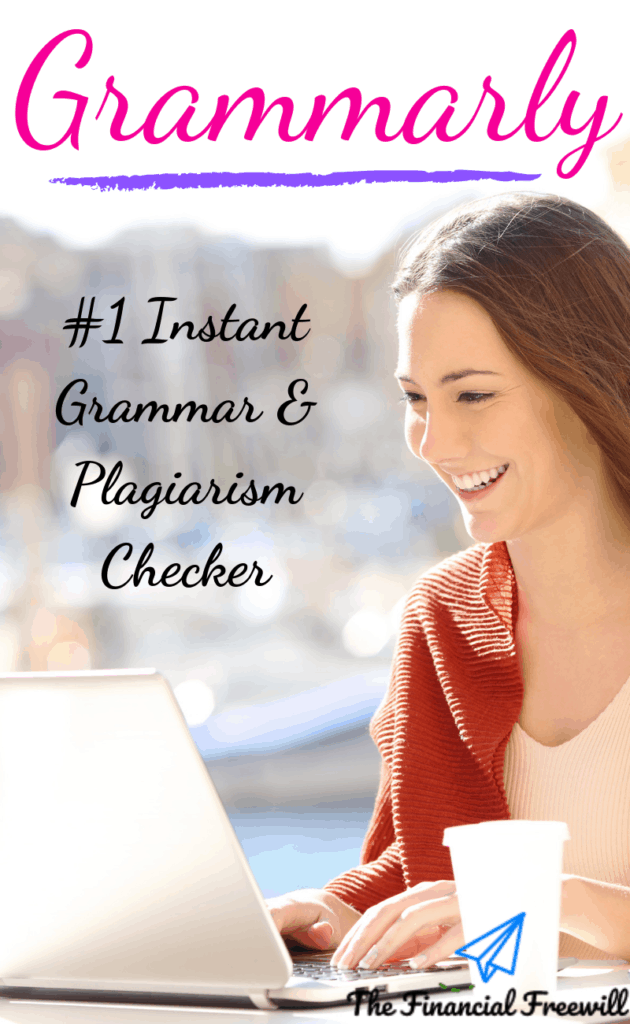
It is a phenomenal software tool that works like wonders and will become your best friend/personal assistant in writing. In a short period (9-10 weeks) that I’ve been using Grammarly, my writing has improved four-fold.
I’m using correct sentence structure from the get-go, not missing any commas in a compound sentence, using more and more active voice amongst other improvements.
Grammarly helps you make your writing natural, less tedious, and clean.
It’s not only about your ability to write but also about the CREDIBILITY of your product you put out there!
Now, let’s take a look at the process of installing Grammarly.

How To Install Grammarly
Step 1: Click on Grammarly Website Link
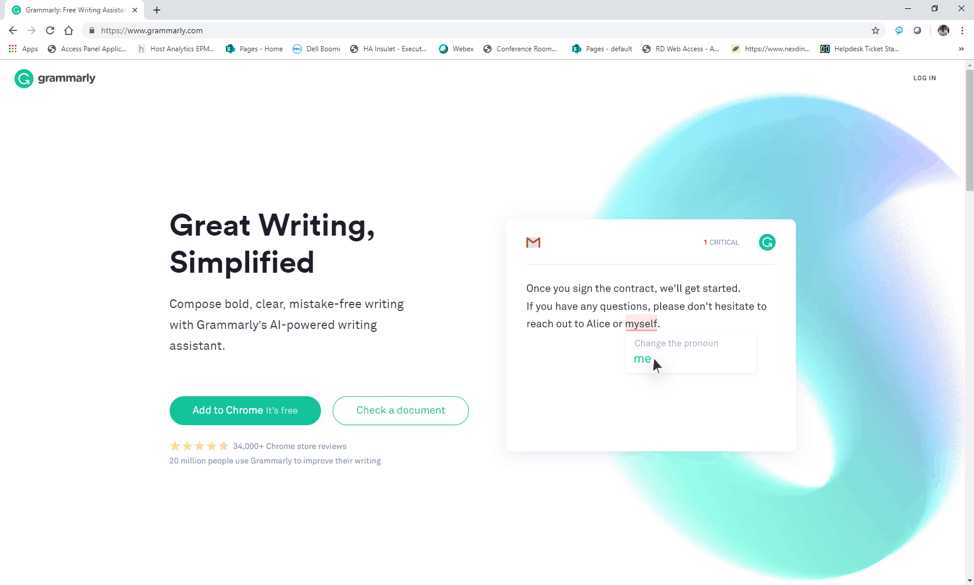
Step 2: Click on “Log in” page at the top right-hand corner
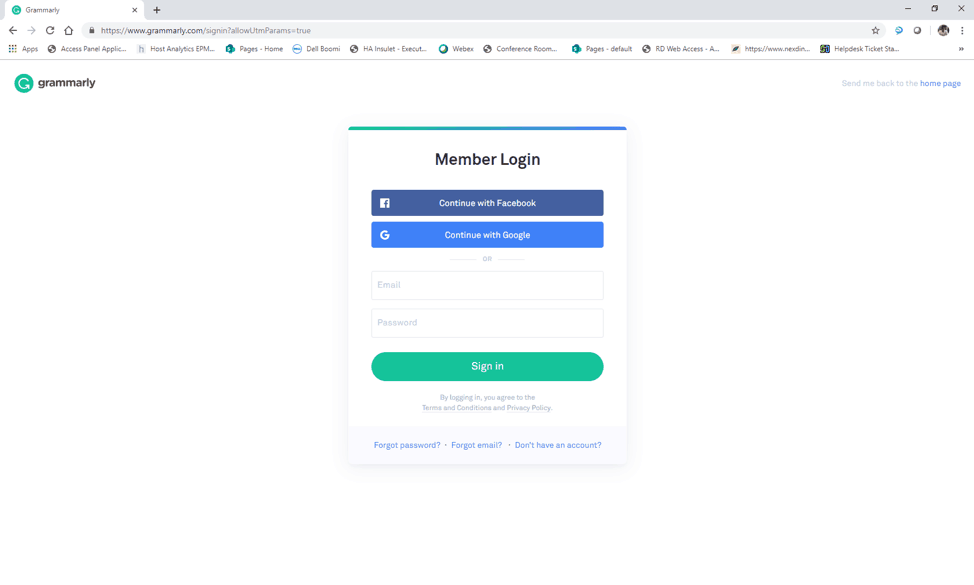
Step 3: Click on the “Don’t have an account?” link to create a new account
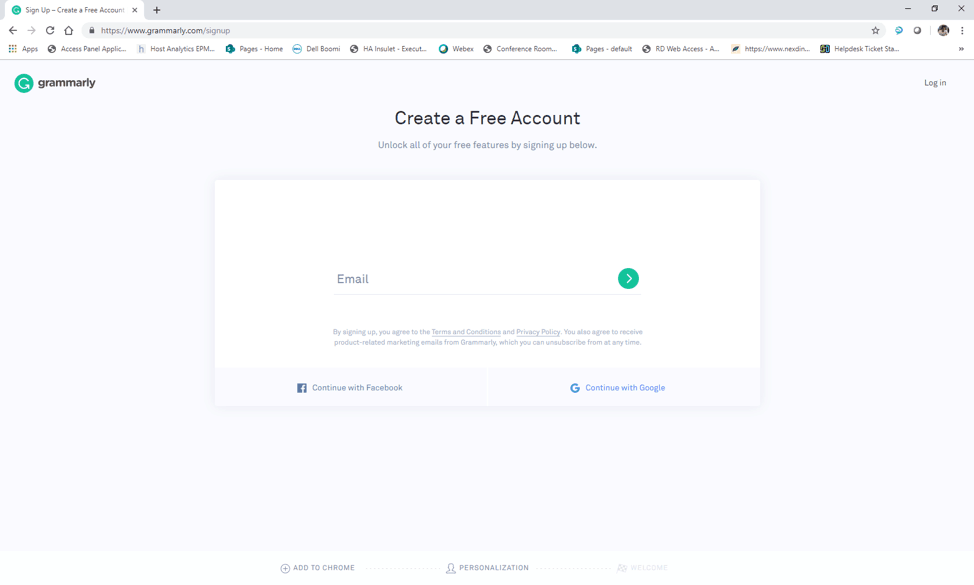
Step 4: Create an Account
— Enter your email address and click the green arrow
— You will get an email from Grammarly to confirm your subscription (FREE)
— Confirm your subscription (FREE)
— You will get a Welcome email from Grammarly with some helpful tips and visuals
Step 5: Login to your Grammarly account
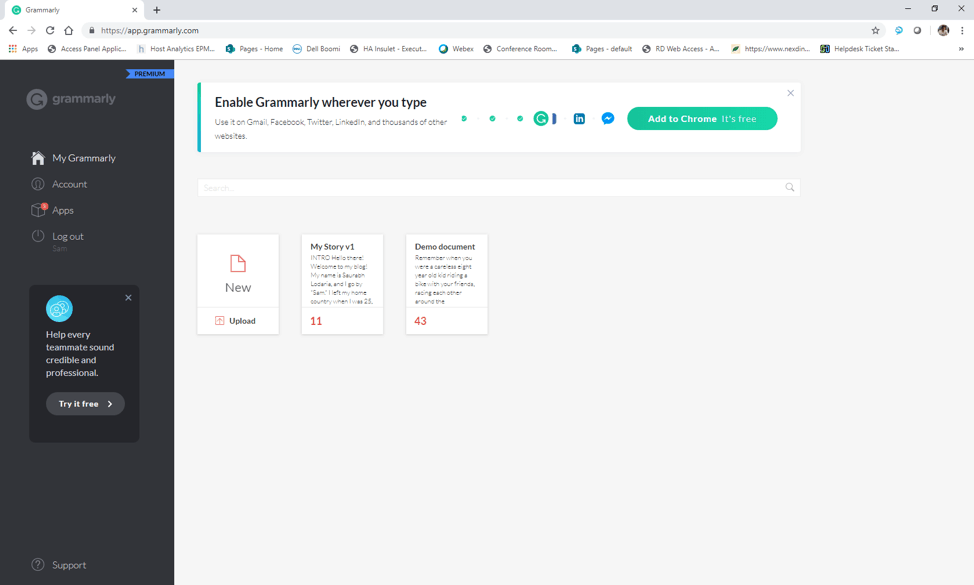
Step 6: Enable Grammarly
At the top of the screen, you’ll see an option (green button) to add Grammarly to Google Chrome. Click on it and install it.
This will let you use Grammarly on thousands of websites including Gmail, Facebook, Twitter, LinkedIn, to name a few.
Step 7: Grammarly Icon
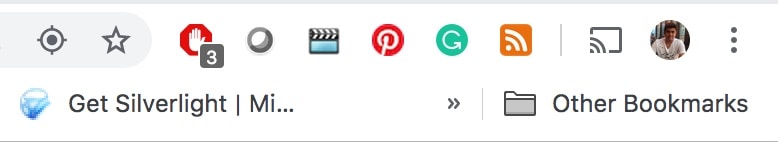
You’re all set! Start writing and experience the magic of Grammarly in real time!
I love this tool and can’t emphasize enough the impact it has had on my writing skills in less than 3 months.
I love it so much that I upgraded to the PREMIUM version where you get a lot of insights into your writing skills along with analytics.
Below is an example of my weekly writing update:
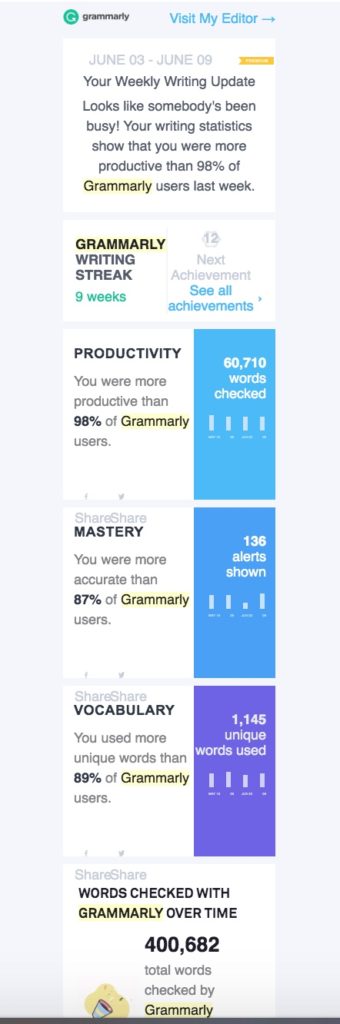
As you can see from the above, it is extremely easy to install Grammarly. The grammatical insights, writing assistance, and vocabulary enhancements are some of the priceless features of this tool.
Above all, you can also install Grammarly on your phone, and every text, email, or any written content you type is proofread before you hit the sent button.

This makes Grammarly both reliable and convenient to use. I highly recommend Grammarly for your content creation needs. You can also extend its usability to improve your day-to-day texts, emails, notes, essays, and any other written content.
Hope you like the tool and find it helpful!
Please let me know your experience using Grammarly and drop in a quick comment below with any questions and/or thoughts!


